
Welcome to the Growery Message Board! You are experiencing a small sample of what the site has to offer. Please login or register to post messages and view our exclusive members-only content. You'll gain access to additional forums, file attachments, board customizations, encrypted private messages, and much more!
|
 TomCollins TomCollins


Registered: 10/06/09
Posts: 2,943
Last seen: 1 year, 12 days
|
 Anyone here good with Linux commands? Anyone here good with Linux commands? 
#424026 - 05/26/10 11:30 AM (14 years, 6 months ago) |
|
|

I've got an external HD that is HFS and I'm trying to write to it in Knoppix. I tried simply going to File-Properties and then changing the permissions. When I do that, I get an error that says "Read Only File System."
Even when I do
Code:
mount -t hfs -o /dev/sdb1 /mnt/sdb1
it's still read only.
Wtf.
Also, the internal hard drive of the macbook in question does not automatically mount. When I punch in Code:
fdisk -l
...this comes up:
Code:
WARNING: GPT (GUID Partition Table) detedcted ib '/dev/sda'! The util fdisk doesn't support GPT. Use GNU Parted.
Disk /dev/sda: 100.0 GB, 100030242816 bytes
255 Heads, 63 sectors/track, 12161 cylinders
Units = cylinders of 16065 * 512 = 8225280
Disk identifier: 0x00007016
Device Boot Start End Blocks ID System
/dev/sda1 1 12162 97685780 ee GPT
Disk /dev/sdb: 500.0 GB, 500107862016 bytes bytes
255 Heads, 63 sectors/track, 60801 cylinders
Units = cylinders of 16065 * 512 = 8225280
Disk identifier: 0x63884326
Device Boot Start End Blocks ID System
/dev/sdb1 1 60801 488384001 af HFS / HFS+

All I want to do is copy the contents of sda1 to sdb1. On windows, this shits a breeze.
Any and all help is appreciated. I've been looking around on google for 4 hours now and there is nothing fucking helpful at all.
--------------------
andyistic said:
Ok so let me bring you idiots up to speed.
The admins are tired of this shitfest being made the joke of the weed community on the Internet.
|
 Tripp420 Tripp420
WAT?
 


Registered: 07/06/08
Posts: 4,186
Last seen: 9 years, 7 months
|
 Re: Anyone here good with Linux commands? Re: Anyone here good with Linux commands?  [Re: TomCollins] [Re: TomCollins]
#424068 - 05/26/10 12:37 PM (14 years, 6 months ago) |
|
|
Clarify, are we talking HFS, or HFS+?
1. If it HFS+, you must go into the Disk Utility under Applications -> Utilities in MacOSX.
There, find your drive and disable journaling.
Apperently the Linux kernel doesn't like HFS+ writing.
You should be set up to write.
I believe there is an HFS+ linux driver out there, but I don't think this is the way to go since you are using Knoppix.
(Once again, HFS = Non-Journaled, HFS+ = Journaled)
2. From the WikiPedia:
Quote:
There has been some success in porting HFS+ to Linux, at least in non-journaled read/write. If the filesystem is journaled, it will default to mount in read-only mode, but it can be forced to ignore the journal temporarily (by using the 'force' option).
http://en.wikipedia.org/wiki/HFS_Plus
This can be done buy typing something like:
Code:
mount -t hfs -o force /dev/sdb1 /mnt/sdb1
It may be a bit buggy though.
I would try the second solution first.
--------------------

|
 Tripp420 Tripp420
WAT?
 


Registered: 07/06/08
Posts: 4,186
Last seen: 9 years, 7 months
|
 Re: Anyone here good with Linux commands? Re: Anyone here good with Linux commands?  [Re: Tripp420] [Re: Tripp420]
#425880 - 05/30/10 03:06 AM (14 years, 6 months ago) |
|
|
--------------------

| |
|
|
|
|