|
 mhbound mhbound
Ballin out at all cost
 


Registered: 09/22/08
Posts: 8,144
Loc: High 
|
 SSH with firefox SSH with firefox 
#281021 - 09/16/09 12:48 AM (15 years, 5 months ago) |
|
|
First of all before I post this I am not done, I will finish this tomorrow I just wanted to get what I had up so I will finish it so don't start complaining that you don't have a SSH server I will get to that as noted in the short piece I have written.
--------------------
Suck my balls America
|
 mhbound mhbound
Ballin out at all cost
 


Registered: 09/22/08
Posts: 8,144
Loc: High 
|
 Re: SSH with firefox Re: SSH with firefox  [Re: mhbound] [Re: mhbound]
#281024 - 09/16/09 12:50 AM (15 years, 5 months ago) |
|
|
Introduction:
My sig has raised many concerns for people regarding their anonomity browsing the internet, and it should. You are never anonymous while browsing the internet, someone is always watching, and even though you THINK you have it under control in most instances you are wrong. Every night that you sleep the government is sitting there trying to figure out what you are doing, and how they can monitor what you are doing.
Call me paranoid I don't care, I know the truth. When I was 14 I was almost arrested for ordering 1500 dollars on a single order from ebay. If they would have figured it out they would have found much more, and I probably wouldn't be typing this. I quit doing this after the scare, and shortly after Bush passed a law that classifies any type of criminal activity over the internet as an act of terrorism.
As I grew from my teenage years I started trying to help people instead of harming their data. It has lead to many realizations for me and has led me to understand at least enough behind what goes on for you to be able to browse the internet.
If you want to know more about my scare with the law PM me because this isn't being written to tell my life story its here to keep you safe.
Part I (What you will need before we begin):
In order to create your SSH tunnel to be used with firefox you will need a few things:
1.) A remote server that you can connect to using SSH, for the most part these will be 'Nix systems supporting SSH. (Will get to this later)
2.) Putty - As far as I know its still free and can be gotten here if the link is still good - http://www.chiark.greenend.org.uk/~sgtatham/putty/
You may have to forward your ports on your router to get this to work, but I will get to this later if this is the case.
Part II (Be sure before we begin to):
1.) Go ahead n download and install Putty - The version I have does not require you to install its a simple .exe and you just extract the files to your directory. I use C:\putty but whatever you choose is fine.
2.) Have your server information readily available
3.) I recommend connecting directly to your router or modem since this will not require port forwarding, or shouldn't, and then if you choose to use it from your wireless connection at a later time you can do that...And as I said I will explain port forwarding later.
Part III (Configuring a tunnel to your SSH connection):
Assume my SSH server is jimmay.com
When you open Putty you should see something that looks like this:

In the inputbox where it says Hostname/IP enter the servers address, for example mine is jimmay.com so that's what I'll use. Be sure that SSH is selected and the port is properly input...For example my connection will be on 22, which is what the majority will probably be on, so that's what I punched in.
Go ahead where it says saved sessions and give it a name that you will recognize...I just named mine jimmay. After this is done your screen should look something like this:

On the left side of the Putty window there is a navigation tree. In that tree you want to select the Tunnels item. If this item isn't already visible, you can find it by clicking the Connection node in the tree, then SSH, and then Tunnels. This is what it looks like:
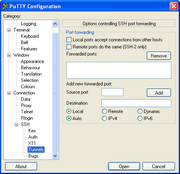
Where it says "Add a new forwarded port" put in a number like 5150(somewhere around there doesn't have to match mine) for the source port. Leave the destination fields blank but select both the Dynaminc and Auto radio buttons..After this is done click the Add button. If you did this correctly you will see D5150(the numbers being the source port you entered) show up right above the "Add a new forwarded port" textarea.
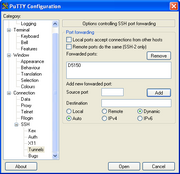
That's it. In the Putty navigation tree on the left click on the Session node (at the top of the tree), and then click the Save button on the right side of the screen to save this configuration.
Now all you have to do is login to your remote server. To open your remote server session click the Open button at the bottom of the window. A Putty login shell should open up to your SSH server. Just login with your username and password, and that's it.
The next step is configuring firefox.
________________________________________________________________________________________________________________
Part VI (Configuring firefox to use your Putty SSH tunnel as a SOCKS proxy):
This part is easy. Open firefox, select the tools menu, then select the options menu...Select the advanced icon at the top, then select the network tab. You should see this:
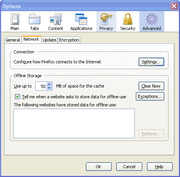
The only thing you need to do now is select the settings option which will bring up a new window. Next to SOCKS host put in 127.0.0.1 and next to that put in the port number that you used...We used 5150 earlier so that is what I put in. You should now look like this:

Just make sure your window looks like that and you'll be fine. Now just click ok and ok again and firefox should be ready to roll.
Part V (Testing your SSH tunnel and firefox proxy):
Just to see if your tunnel is working properly have everything open and be logged in to your SSH using Putty and go to a website like google. If you get a website to show up then everything is working properly if not then we have some work to do.
The real test:
Open the Putty window(should already be open) and logout/close the window. Now go back to your firefox window and hit refresh. If the google website showed up you have done something wrong. You were able to browse even when your tunnel was down. If this has happened go back and make sure your connections were put in correctly and make sure they were saved after you put them in.
What should happen is that you should see a Proxy server refused error similar to this:

Re-opening the Putty SSH tunnel
If you have the hang of this you now know what to do. Restart your Putty connection to your remote SSH server. Just start Putty, select the connection you just created, press the Load button, press the Open button, and login to your remote site. Then go back to Firefox and press the Refresh button again. This time the google.com website should be displayed without an error message. If so, congratulations, your SSH tunnel and your Firefox SOCKS proxy is working.
--------------------
Suck my balls America
Edited by mhbound (09/16/09 03:25 PM)
|
 tsollost tsollost
Master of Mopery

Registered: 06/01/08
Posts: 4,662
|
 Re: SSH with firefox Re: SSH with firefox  [Re: mhbound] [Re: mhbound]
#281060 - 09/16/09 01:45 AM (15 years, 5 months ago) |
|
|
hell yeah
that looks helpful as fuck so far
--------------------
GUNGA GALUNGA
|
 FarBeyondDriven FarBeyondDriven
Truthfully, I'm a bullshitter
 


Registered: 04/22/08
Posts: 13,834
Loc: Greenbow, Alabama
|
 Re: SSH with firefox Re: SSH with firefox  [Re: tsollost] [Re: tsollost]
#281117 - 09/16/09 07:40 AM (15 years, 5 months ago) |
|
|
yeah dude. thanks a lot. what server info do i need and how do i get it ?
|
 mhbound mhbound
Ballin out at all cost
 


Registered: 09/22/08
Posts: 8,144
Loc: High 
|
 Re: SSH with firefox Re: SSH with firefox  [Re: mhbound] [Re: mhbound]
#281270 - 09/16/09 01:24 PM (15 years, 5 months ago) |
|
|
I will write the rest out today it will be put in there.
Quote:
mhbound said:
First of all before I post this I am not done, I will finish this tomorrow I just wanted to get what I had up so I will finish it so don't start complaining that you don't have a SSH server I will get to that as noted in the short piece I have written.
--------------------
Suck my balls America
|
 mhbound mhbound
Ballin out at all cost
 


Registered: 09/22/08
Posts: 8,144
Loc: High 
|
 Re: SSH with firefox Re: SSH with firefox  [Re: mhbound] [Re: mhbound]
#281348 - 09/16/09 05:54 PM (15 years, 5 months ago) |
|
|
I added a little more and tonight I will add more about obtaining the SSH server so you can test it out and start asking questions
--------------------
Suck my balls America
|
 FurrowedBrow FurrowedBrow
Free yourself from yourself
 


Registered: 04/20/08
Posts: 12,045
Loc: Carpal Tunnel
|
 Re: SSH with firefox Re: SSH with firefox  [Re: mhbound] [Re: mhbound]
#281439 - 09/16/09 07:48 PM (15 years, 5 months ago) |
|
|
I was hoping for a super silver haze theme for firefox. Obviously, i am very ignorant. 
|
 mhbound mhbound
Ballin out at all cost
 


Registered: 09/22/08
Posts: 8,144
Loc: High 
|
|

True dat. Want to design one with me?
--------------------
Suck my balls America
|
 FurrowedBrow FurrowedBrow
Free yourself from yourself
 


Registered: 04/20/08
Posts: 12,045
Loc: Carpal Tunnel
|
 Re: SSH with firefox Re: SSH with firefox  [Re: mhbound] [Re: mhbound]
#281463 - 09/16/09 08:12 PM (15 years, 5 months ago) |
|
|
would it be that hard? I have no programming experience. I think id rather have a growery theme. 
|
 mhbound mhbound
Ballin out at all cost
 


Registered: 09/22/08
Posts: 8,144
Loc: High 
|
|
Hell yea we need a growery theme. It wouldn't be hard no. I don't know anything about themes for firefox or if they even have them but if they do its just a bunch of images with a couple of files...Some use INI etc. We should look in to it but I have too much shit going on right now to start another project.
--------------------
Suck my balls America
|
 FurrowedBrow FurrowedBrow
Free yourself from yourself
 


Registered: 04/20/08
Posts: 12,045
Loc: Carpal Tunnel
|
 Re: SSH with firefox Re: SSH with firefox  [Re: mhbound] [Re: mhbound]
#281471 - 09/16/09 08:19 PM (15 years, 5 months ago) |
|
|
i got a buddy who is into IT. i will ask him bout it. I haven't read all this one yet, not sure if this is something for me or not.
|
|